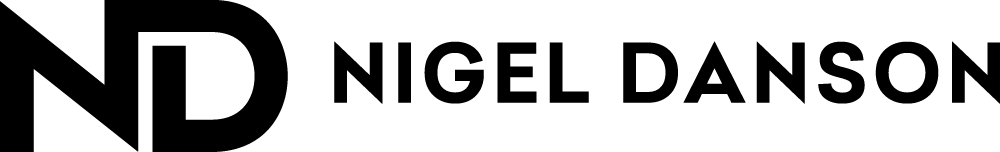How BIG can you print your photos? APS-C vs Full Frame vs Medium Format
I am often asked on workshops and through my YouTube channel how big you can print photos.
So I did the obvious thing and made a video about it that you can see here.
However, I wanted to provide some other information about printing sizes that I learned whilst making the video.
First of all we need to understand PPI - which is quite simply the number of pixels in your images per inch (usually referred to on the display). We use this in printing as the input resolution to the printer but it shouldn’t be confused with DPI which is the number of actual ink dots (of different colors) that can be put down on the paper by the printer. The DPI is often the quoted resolution of the printer as it is the absolute resolving power of each ink drop. A pixel is made up of multiple different color dots.
It is considered good practice to send a file to print at 300 PPI (so in each inch of print you will effectively have 300 pixels). However, that depends how close you look at it. For example look at a 100 PPI print from close up it will look poor but move to 20 feet away and you won’t be able to tell the difference between that and a 300 PPI print.
The thing is that the larger the print the further you actually stand away from the image to view it. Yes you may get in close to observe the detail but it is more unlikely on a larger print. I was first fascinated by this at Photokina in Germany last year. There were many many prints that were massive and looked awesome. However on closer inspection you could tell they had a low PPI but it didn’t matter.
So I did some tests at home and found that you could get away with the follow PPI settings when printing photos. Remember though that if you want them to look amazing when viewed very close up then you need to be using 300+ PPI (I couldn’t tell a difference past 450 PPI but other people have mentioned they can tell up to 720 PPI)
Here are the results of my test and what megapixel image you need for each size print (this is just my opinion)
A4 (8.3 x 11.7 in) - 300PPI
Need a 8.7MP camera
A3 (11.7 x 16.5 in) - 300PPI
Need a 17.3MP camera
A2 (16.5 x 23.4 in) - 270PPI
Need a 28.1MP camera
A1 (23.4 x 33.1 in) - 220PPI
Need a 37.5MP camera
A0 (33.1 x 46.8 in) - 180PPI
Need a 50.2MP camera
These are the results of my tests and are just my opinion. You can see that as you get bigger and start standing further away then I think you ultimately get to a point where a 50MP camera is good enough. However, if you did then look closely you would see the issue (just like if you look closely at a billboard!).
What I can say is that the 50 inch print that I did with the Z7 and GFX looked amazing. I was blown away by the quality. When it is that size you look at it in a different way. It isn’t so much about the minute detail but the grand scale of the scene.
I also wanted to share the technical details for the large prints that I shot for the video. They are as follows
Medium Format Shot
FujiFilm GFX 50R / 23mm Prime Lens / 1/2s at F16 / ISO 10
Full Frame Shot
Nikon Z7 / 16-35mm F4 Lens @ 18mm / 1/10s at f9 / ISO 64
APS-C Shot
Fujifilm XT3 / 10-24mm Lens @ 12mm / 1/30s at f8 / ISO 160
Here are the some crops from the actual files so you can compare the digital images. But this process was about printing and the size you view the image at. By purely looking at the digital image and pixel peeping you don’t get the same experience.
Fuji Xt3 - 100% CENTRE CROP
NIKON Z7 - CENTRE CROP
GFX 50R - CENTRE CROP